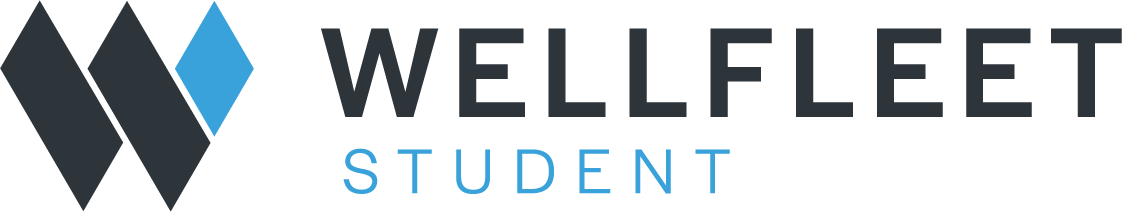Telehealth visits are an increasingly popular option for college students. However, figuring out how to do a telehealth visit successfully at school can be a challenge.
With so many of our students taking advantage of our many telehealth offerings, the Wellfleet Student team compiled our top strategies for productive and private virtual visits. Use these eight tips for your next telehealth visit.
1. Be mentally prepared
Just as you would do before any in-person appointment, go to your virtual doctor’s visit with a clear mind and a plan of what you’d like to discuss with the provider. Write down your notes and questions ahead of time so you remember to mention the important points. Also, have a list of your medications with you so you can give this information to the provider during the telehealth visit. If this is your first appointment with this provider, be prepared to give a summary of your medical history.
2. Ask for privacy
When you have a virtual visit, remember that you have a right to your privacy, as you would when visiting a provider in person. After all, your health information is protected under HIPAA.
To honor your privacy, ensure you’re alone during your appointment. If you have a roommate, schedule the appointment at a time when your roommate is not around, or ask your roommate to study someplace else during the virtual visit.
If you are unable to access total privacy for your appointment, inform your provider. Being aware of privacy limitations will help your provider make accommodations for your discussion.
3. Choose the right space
One of the most important elements of how to do a telehealth visit successfully is location. Finding the right space for your telehealth visit can be a challenge at school. In dorms and campus buildings, it can be hard to access a private and quiet location. Use one of these strategies to help you find a good location for your virtual visit.
Reserve a study room
Your college’s campus center, library, or academic buildings may have private study rooms or meeting rooms available. Check in advance to see if these rooms need to be reserved.
Sit in a car
Do you or a friend have a car on campus that you could sit in? A car can be a quiet and private place for your virtual doctor’s visit. Ensure that you have proper ventilation if you plan to sit in the car.
Use a bedroom
If your living space has multiple bedrooms, consider using your bedroom or a roommate’s bedroom for your call.
Consider an outdoor visit
Going for a walk or sitting in a park can be a great option if the weather is nice. Just make sure you find a private spot free of distractions.
Ask around
If you’re still having trouble finding a suitable place for your telehealth visit, check with your resident advisor, student affairs office, or student health center to see if there are empty rooms, study spaces, or lounges that you can use for your visit. Reserve these spaces ahead of time if necessary.

4. Use headphones
Using headphones during your visit can help you and your provider hear each other more clearly. It can also help you block out other sounds on campus that may take your attention away from the call.
Headphones can also help if you’re unable to find a private space for your call. Just be sure to let your provider know via chat if there are any topics that are off-limits during that session.
5. Use the chat feature
One feature many telehealth patients overlook is the chat feature, which is available on many platforms. If a chat option is available, you can type out the main points you want to discuss with your provider and list any items you need feedback on.
6. Use background noise
If you are in a dorm room, study room, or other location where ambient noise may distract you from your visit, playing music in the background can help you muffle those sounds and keep you focused on the visit.
If you are concerned others nearby may overhear your conversation, consider placing a speaker playing music or white noise by your dorm door. Let your resident advisor know what this is to ensure it won’t disturb other residents.
7. Check that your tech works
It’s a good idea to join the call a few minutes before your appointment begins to ensure your speakers and camera are working. You and your provider will get much more out of the visit if your video is working without issues, so test out your equipment, leaving enough time to troubleshoot if issues arise.
8. Discuss the plan
A key part of knowing how to engage via telehealth effectively is clearly understanding the provider’s plan. During your appointment, your provider will assess your health and devise a plan for moving forward. Be sure you’re clear on your care plan and what you need to do to address the problem, whether that’s further testing, lifestyle changes, medication, or something else. Then, at the end of the call, ask whether they recommend a follow-up appointment, and if so, when you should schedule it.
By following these tips for how to do a telehealth visit, you should be able to have a successful and productive video visit with your provider.
Learn more about Wellfleet Student
Wellfleet offers robust telehealth access to our student members. As the only health plan created specifically for students, we ensure our members can access medical and behavioral healthcare that’s both affordable and convenient.
Student members can easily find available telehealth options in the Wellfleet Student app for Android or IOS, or by visiting their school’s page on Wellfleetstudent.com and searching “Find health professionals.”
To learn more about available telehealth options or how to create a customized student health plan built for your unique needs, contact our Sales team.